Synchronizing or Updating an Existing Prescriber Folder with PrescribeIT®
A Prescriber Folder that already exists in Propel Rx can be updated or synchronized using the PrescribeIT® Registry.
If you accidentally synchronize the wrong prescriber or location, you can remove or Inactivate the location. For more information, see Inactivating or Removing a Prescriber Location.
To synchronize a Prescriber Folder with the prescriber information from the PrescribeIT® Registry:
-
Search for and select a Prescriber Folder.
The Prescriber Folder can also be opened from the Intake by selecting the folder icon next to the Prescriber field.
-
Select Compare.
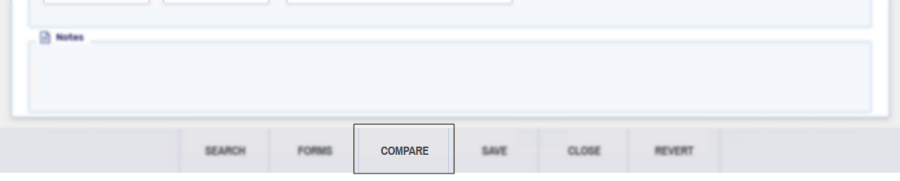
The Provider Registry Compare window opens. For more information, see PrescribeIT® Provider Registry Compare Overview.
-
Select Search to initiate a search in the PrescribeIT® Registry for the prescriber.

The Provider Registry Search window appears with the prescriber searched based on the information in the Propel Rx Prescriber Folder.
-
Select the appropriate prescriber location from the results.
-
Select OK. The Provider Registry Search window closes and information is populated in the PrescribeIT® panel of the Provider Registry Compare window.
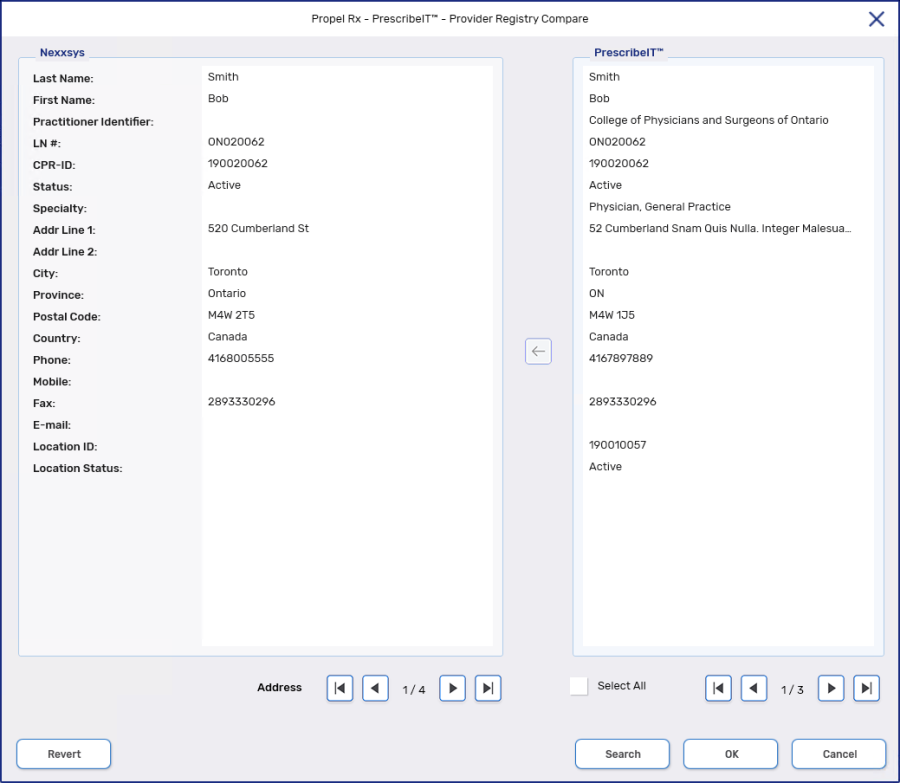
-
Use the navigation arrows at the bottom of the Propel Rx panel
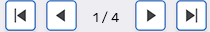 to view the appropriate address and compare the information in the PrescribeIT® panel to the Propel Rx panel.
to view the appropriate address and compare the information in the PrescribeIT® panel to the Propel Rx panel. -
Highlight any field(s) in the PrescribeIT® panel that require an update in the Propel Rx panel.
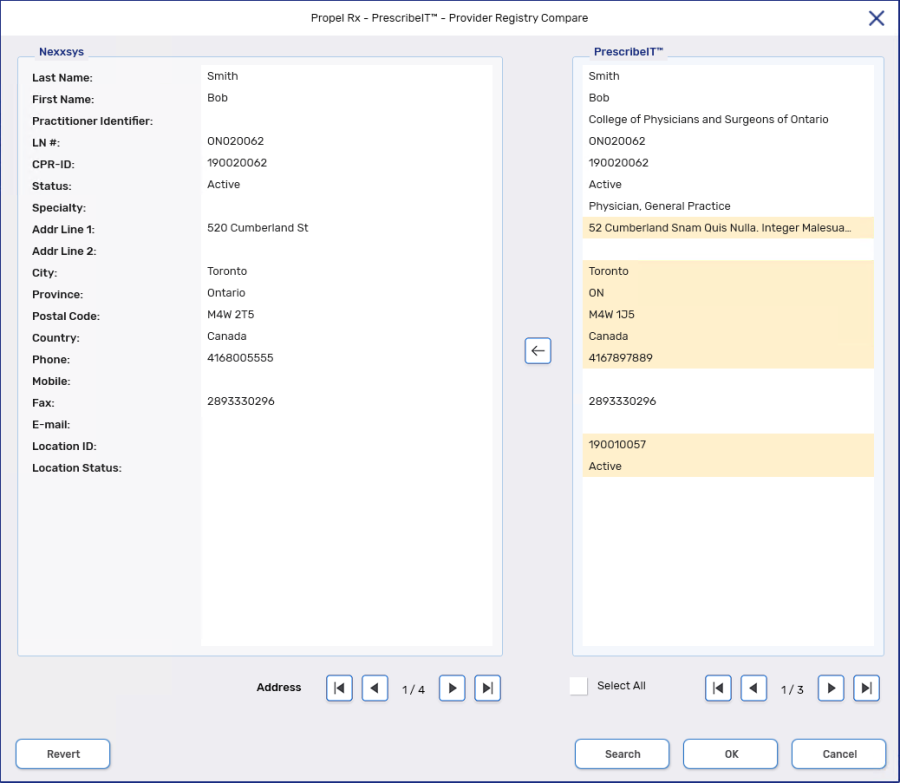
If all the information displayed in the PrescribeIT® panel needs to be updated in the Propel Rx panel, select the Select All checkbox.
-
Select the arrow icon
 to update the Propel Rx Prescriber Folder.
to update the Propel Rx Prescriber Folder. -
Select OK.
Once synchronized, the Propel Rx Prescriber Folder is updated with the selected information, and the Prescriber Folder displays the PrescribeIT® icon and a Location ID.
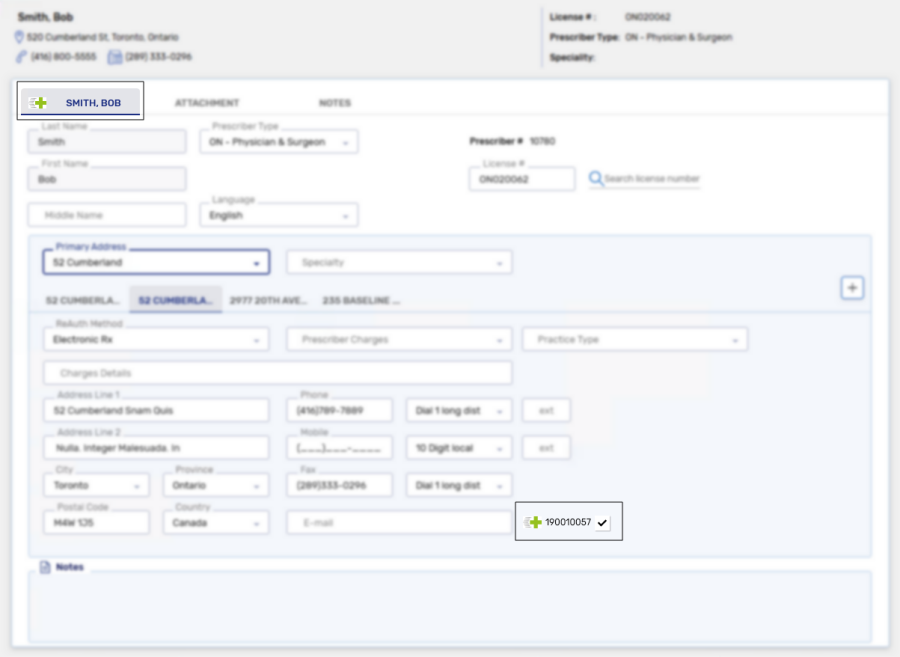
Related Topics
Prescriber Folder Synchronization
Synchronizing or Updating an Existing Prescriber Folder with PrescribeIT®
Creating a New Prescriber Folder using PrescribeIT®
PrescribeIT® Provider Registry Compare Overview